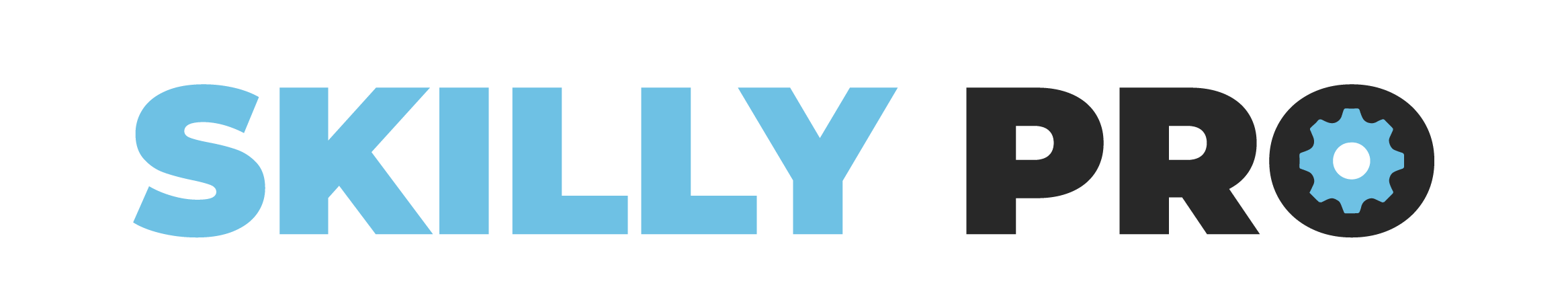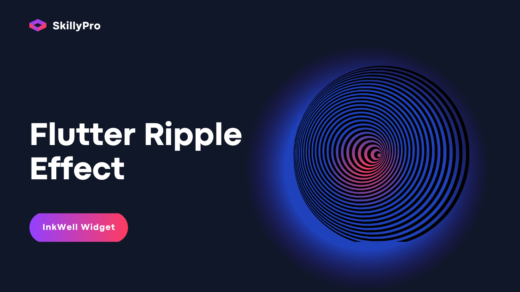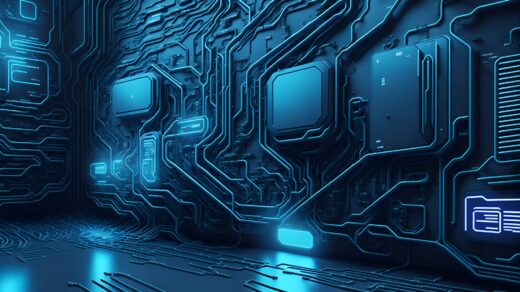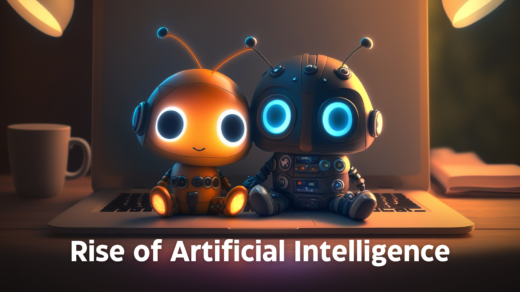ListTile Widget: Welcome to the intuitive world of Flutter, where creating sleek and functional user interfaces is made simple with versatile widgets. One such widget that stands as a cornerstone for list-related UI elements is the ListTile widget. Designed to be both flexible and easy to implement, the ListTile widget is a multipurpose list item that can be extensively customized to fit any app’s design needs.

What is a ListTile?
In Flutter, a ListTile is a single fixed-height row that typically contains some text as well as a leading or trailing icon. It is perfect for lists that need to display a series of elements in a clean and organized manner. The ListTile widget is used extensively in Flutter to create lists that are both aesthetically pleasing and functionally robust.
The Anatomy of a ListTile Widget
A typical ListTile contains the following elements:
- Leading: A widget displayed before the title, commonly an
Iconor anImage. - Title: The primary content of the tile, usually text.
- Subtitle: Additional content is displayed below the title.
- Trailing: A widget displayed after the title, often an
IconButtonor aCheckbox.
Here’s a simple example of how to create a ListTile Widget:
ListTile(
leading: Icon(Icons.album),
title: Text('Song Title'),
subtitle: Text('Artist Name'),
trailing: Icon(Icons.play_arrow),
),Customization: Making ListTile Your Own
The beauty of the ListTile widget lies in its customization capabilities. Whether you need to adjust the tile’s shape, color, or behavior when pressed, ListTile has properties that cater to those needs:
- onTap: A callback to performed when the tile is tapped.
- selected: If set to true, the tile will be highlighted.
- dense: If set to true, the visual density of the tile is reduced.

Practical Applications of ListTile
ListTile is not just a static widget; it’s dynamic and can be used in various practical scenarios:
- Settings menus where each tile leads to a different option.
- Contact lists with an icon, name, and a number as a subtitle.
- File directories where each tile represents a file or folder with an associated action.
Optimizing ListTile for Performance
When rendering long lists, it’s important to wrap your ListTile in a ListView.builder to create only the items that are on screen, thus optimizing performance and resource utilization.
Conclusion
In wrapping up our exploration of the Flutter ListTile widget, it’s clear that this component is indispensable for developers aiming to create lists with a polished and professional appearance.
The ListTile widget is not just about aesthetics; it’s a powerful tool for building interfaces that require the organization of elements in a list form. Whether for a simple settings page or a complex interactive list, ListTile offers the flexibility and functionality needed to bring your app’s design to life.
More Topics:
Flexibility: The Flutter Wrap Widget Unwrapped
Mastering the Flutter Row Widget: A Comprehensive Guide
Understanding the Flutter Column Widget: A Comprehensive Guide
Master Flutter ListView Widgets: A Step-by-Step Visual Guide
Flutter: A Deep Dive into the Container Widget with Examples