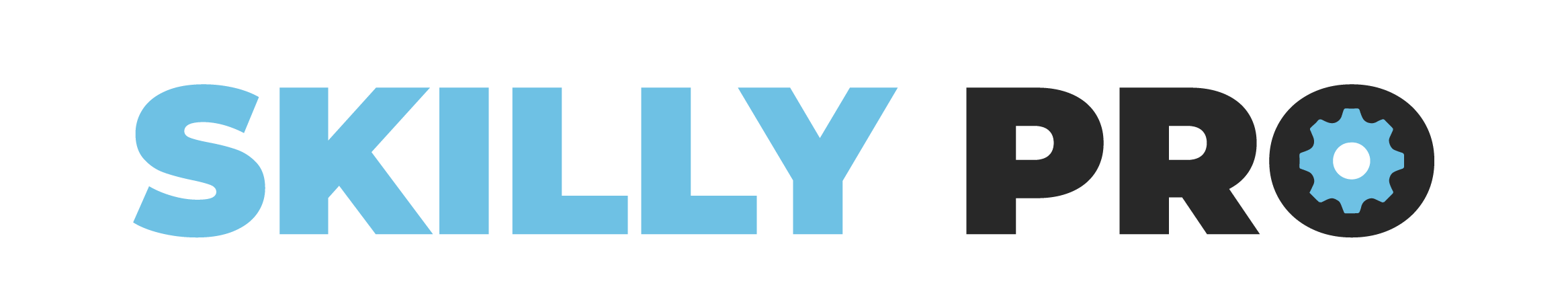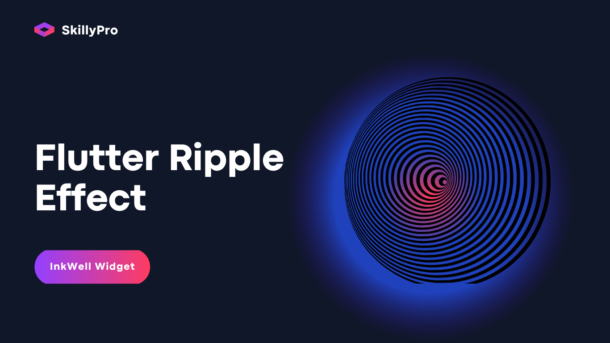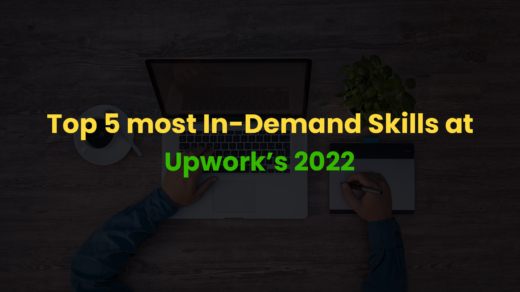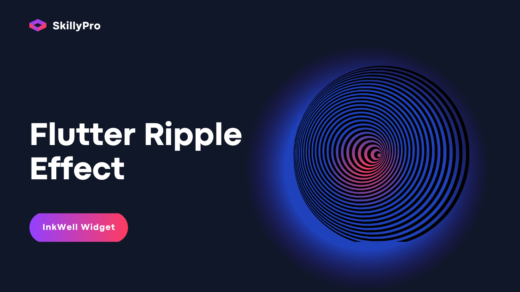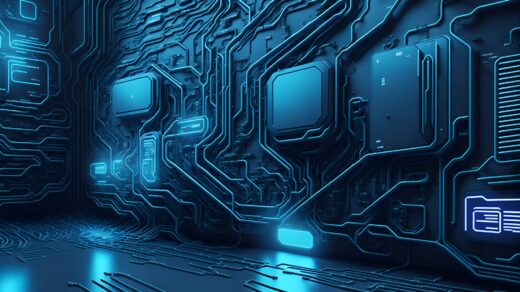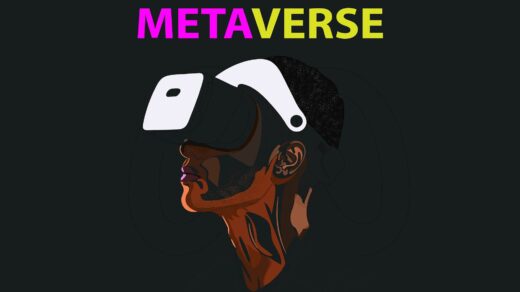Hello flutter developers this is the series of Flutter where I will write blogs on Flutter widgets with their all properties. So, basically, I publish articles regularly. In this article, I will let you know about the Flutter Container widget and also will discuss the all properties of the Container widget. The Container...
Continue reading...Flutter Tutorial Blogs
Flutter App Bar widget and it’s all properties | Flutter Widgets
Hello flutter geeks this is the series of Flutter where I will write blogs on Flutter widgets with their all properties. So, basically, I publish articles regularly. In this article, I will let you know about the Flutter App Bar widget and also will discuss the all properties of the App...
Continue reading...Flutter InkWell: How to add Ripple Effect on any widget
InkWell: A ripple effect, also known as a wave effect, is a visual effect that occurs when an object, such as a button or a link, is tapped or clicked. It’s called a ripple effect because the visual effect resembles a series of ripples spreading outwards from the point of...
Continue reading...What are the Best Practices for Flutter Developer 2023
Flutter Developer: Flutter is an open-source mobile application development framework created by Google. It is used to build natively compiled applications for mobile, web, and desktop from a single codebase. Flutter uses the Dart programming language, which is an object-oriented language with C-style syntax. Flutter provides a rich set of...
Continue reading...Flutter Animation: How to Rotate a Circle in the Flutter
Flutter Animation: In this article, we will see how can we rotate a circle with animation in the Flutter. Flutter has an “AnimationController” to control the animation and an “AnimatedBuilder” to build means to show the animation on the screen of any widget. We can use the AnimationController and its...
Continue reading...Flutter Animation: How to repeat the animation of the circle
Flutter Animation: In this article, we will see how can we repeat the animation of a circle in the Flutter. Flutter has an animation controller to control the animation of any widget. We can use the AnimationController and its properties like duration, curve, and more… Repeat Animation of Circle To...
Continue reading...Flutter Animation: How to animate a Circle in the Flutter
Flutter Animation: In this article, we will see how can we animate a circle, how can we repeat animation and how can we rotate a circle in the flutter. Source: LottieFiles.com Animate a Circle: To animate a circle in Flutter, you can use the AnimatedContainer widget. This widget allows you...
Continue reading...Complete detail about Flutter state managements in the flutter
In general, there are several state management techniques that can be used in Flutter to manage the state of a widget or application. These include: Source Unsplash.com setState setState is a built-in method provided by Flutter that allows a widget to mark itself as “dirty” and requires a rebuild. It...
Continue reading...AppBar – Widget of the Day #02 | Flutter Beginner Guide
In this article, we will learn about the AppBar widget. We can use this package only inside Scaffold. We will also see some properties of appbar that we can be use in appbar widget and make it more beautiful according to the our requirements. Let’s start the work: Contents Overview...
Continue reading...How to use PinPut Flutter Package in Flutter 2022
In this article, we will learn how can we use the PinPut Flutter package. PIN input (PinPut) field widget for Flutter with paste from clipboard functionality. To use this package first, we will make a verification code screen, then in this screen will implement the pinput widget and its properties...
Continue reading...