If you want to change your Flutter app name randomly while developing the app. So how you can do this. Maybe while developing the app you do not change app name but when you release your app and want to show the public the specific name then you should need to change app name. So, in this article, we will learn how can we change app name in Flutter.
Here’s what we’ll cover:
- What is App Name (Why It’s Important)
- Change App Name for android in Flutter
- Change App Name for IOS in Flutter
What is App Name (Why it’s Important)
Every application that you have installed on your mobile phone, all have a unique name. Actually, the name of the application represents the brand. When you install an application on your phone that will be placed on the display screen with the launcher icon and name. The launcher icon is at the top and the name of the application is at the bottom center.
App name is very helpful to promote the brand as you can see oppo mobile phone application. Also, check the screenshot below:
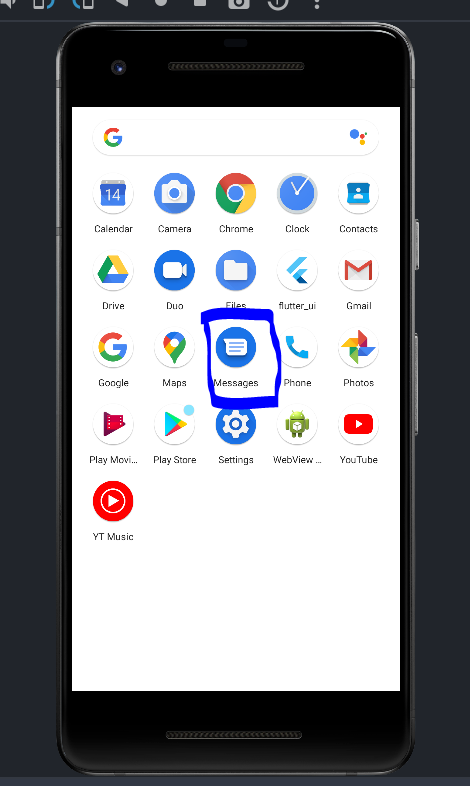
Change app name for Android in Flutter
To change the android app name in Flutter, we need to do some steps. We can change app name by updating the label name in the AndroidManifest.xml file. So to do this we use the perfect way.
Steps to change app name for Android:
- Go to the android/app/src/main/AndroidManifest.xml file.
- Under the application tag, there will be android:label that changes this value with the new app name.
- Then go to terminal and run flutter clean command
- Stop the application and run it again.
- The app name will successfully change with your new app name.
Check out the official instructions here.
Code:
/// old look
<application
android:label="Old App Name"
android:name="${applicationName}"
android:icon="@mipmap/ic_launcher">
/// new look
<application
android:label="New App Name"
android:name="${applicationName}"
android:icon="@mipmap/ic_launcher">
Here is the Path:
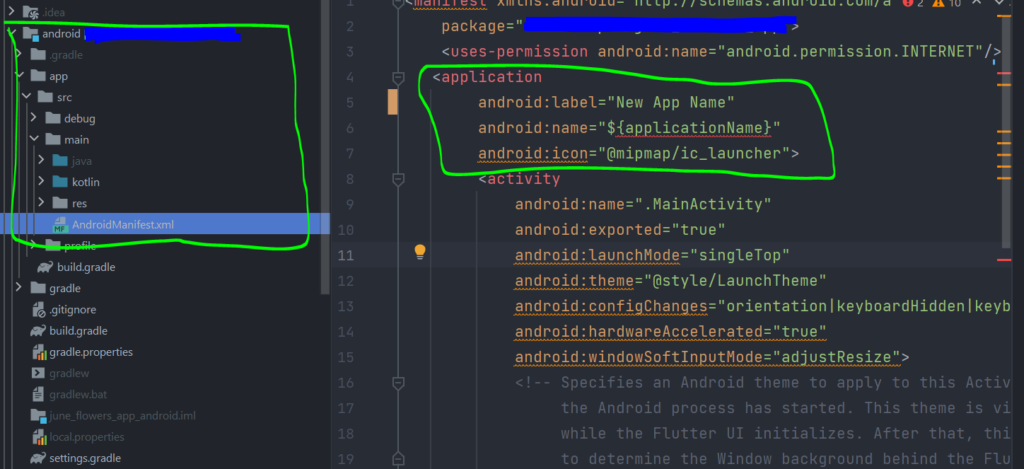
Change app name for IOS in Flutter
To change the IOS app name in Flutter, we need to do some steps. We can change app name by updating the CFBundleName in the info.plist file.
Steps to change app name for IOS:
- Go to the iOS/Runner/info.plist file.
- Find the key that named will be CFBundleName and change the string value that will be below it.
- Go to the terminal and run flutter clean command.
- Stop the project and run it again by clicking the run button or writing the flutter run command under the terminal.
Code:
/// old look
<key>CFBundleName</key>
<string>Old App Name</string>
/// new look
<key>CFBundleName</key>
<string>New App Name</string>Here is the Path:
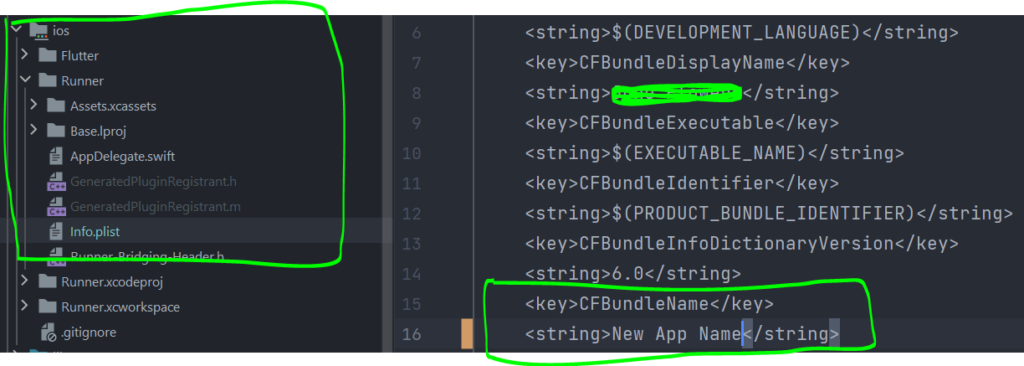
Conclusion:
So, In this article, we learn how can we change the app name for android and ios in the flutter in the perfect way in 2022.
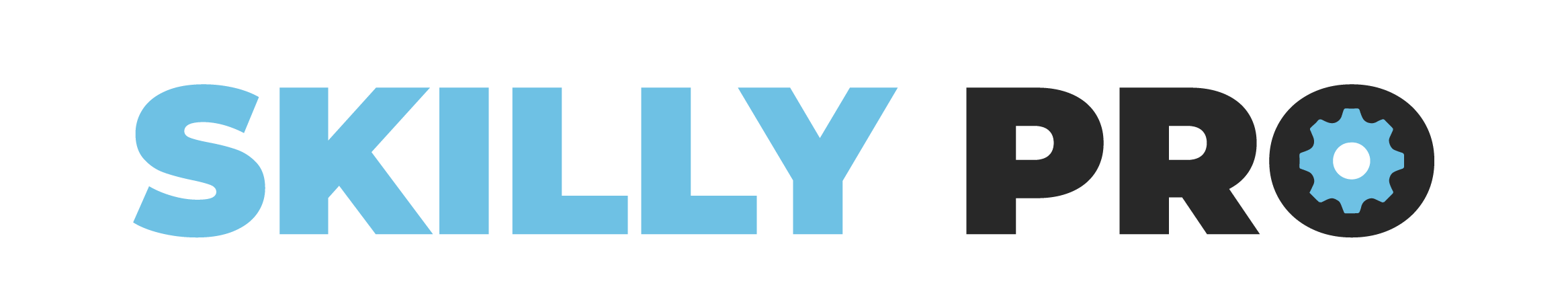
1 Response
[…] How to change android and ios app names in flutter? […]