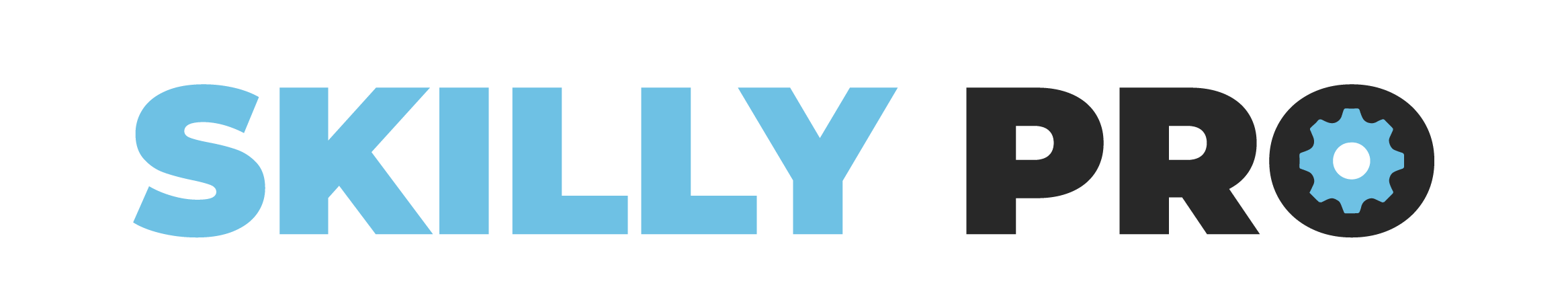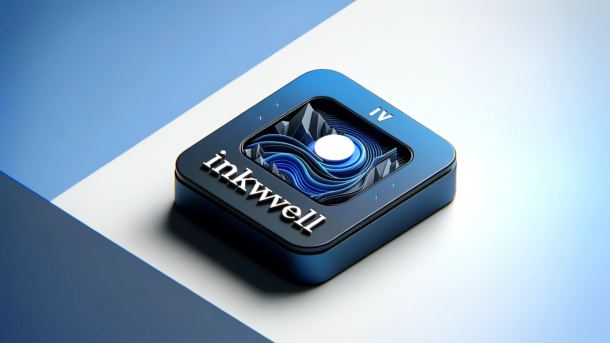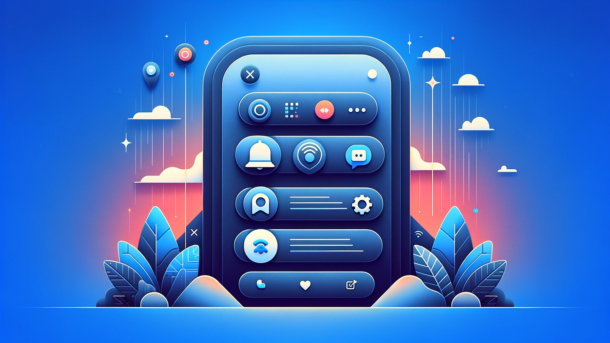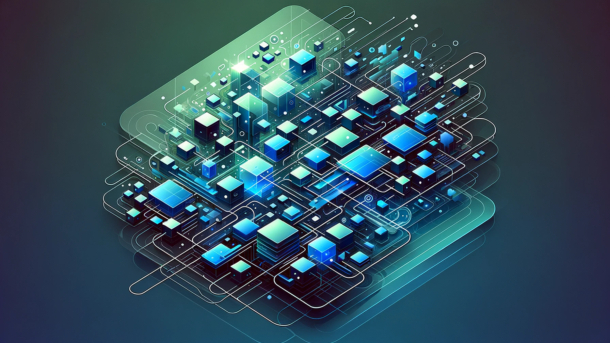Flutter Development Environment
Continue reading...Flutter Beginner Tutorial
Flutter Interactivity with GestureDetector Widget
Flutter has taken the app development world by storm, owing to its simplicity and the rich set of widgets it offers. Amongst these widgets, GestureDetector is a versatile and essential...
Continue reading...Mastering User Interaction in Flutter: The InkWell Widget
InkWell Widget: Flutter has become an increasingly popular framework for building cross-platform mobile applications. One of its standout features is the rich set of widgets it provides for creating intuitive...
Continue reading...Mastering the Flutter AppBar: Enhancing User Navigation
Flutter AppBar: The AppBar, a staple in modern mobile application design, serves as the navigational hub and information center at the top of the screen. In Flutter, the AppBar widget...
Continue reading...ListTile Widget: A Deep Dive into Flutter ListTile Widget
ListTile Widget: Welcome to the intuitive world of Flutter, where creating sleek and functional user interfaces is made simple with versatile widgets. One such widget that stands as a cornerstone...
Continue reading...Flexibility: The Flutter Wrap Widget Unwrapped
Wrap Widget: Welcome to the world of Flutter, where widgets are the building blocks of your app’s UI. Today, we’re unwrapping the secrets of the Wrap widget, an essential tool...
Continue reading...Mastering the Flutter Row Widget: A Comprehensive Guide
Row Widget: Flutter has been making waves in the mobile development scene with its powerful suite of widgets that make building cross-platform apps a breeze. Among these widgets is the...
Continue reading...Understanding the Flutter Column Widget: A Comprehensive Guide
Column Widget: Flutter has rapidly become one of the most popular frameworks for building cross-platform mobile applications. Its widget-based architecture allows developers to create highly customizable and efficient user interfaces....
Continue reading...Master Flutter ListView Widgets: A Step-by-Step Visual Guide
Flutter ListView: Flutter has become a go-to framework for developing beautiful, natively compiled applications for mobile, web, and desktop from a single codebase. Central to its widget library is the...
Continue reading...Flutter: A Deep Dive into the Container Widget with Examples
Flutter, the open-source UI software development toolkit, offers a myriad of widgets to craft beautiful and efficient applications. One such pivotal widget is the Container. In this guide, we will...
Continue reading...