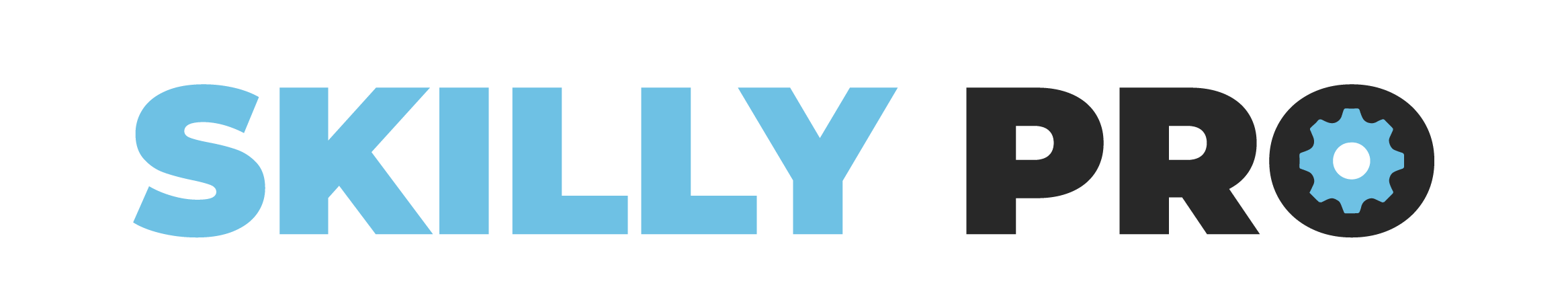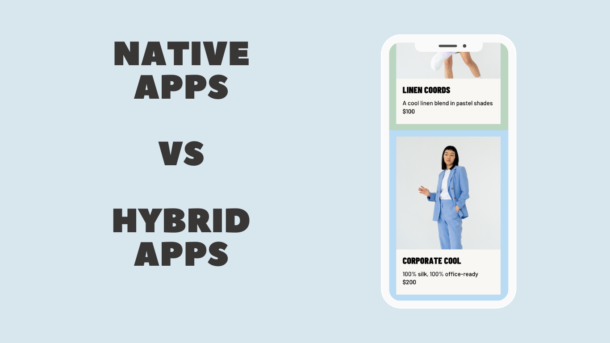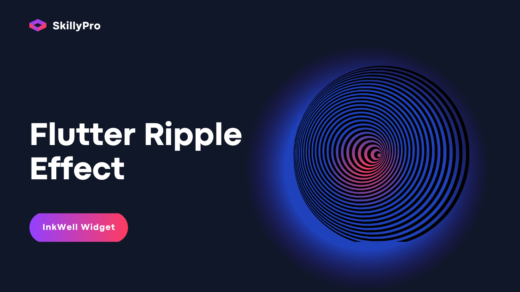What are Native Apps?
Native apps are software applications that are used in a platform. The programming language of native apps is based on the platform. It is designed specifically for operating systems. So whatever the hardware and software that the O/S uses, will be used by native apps too.
Where are Native Apps used?
The native apps used in a mobile device have the authority to use features of the phone such as GPS, Camera, Bluetooth, and contact list. But it requires access from the user. It is an undeniable fact that native apps have become a part of our daily life.
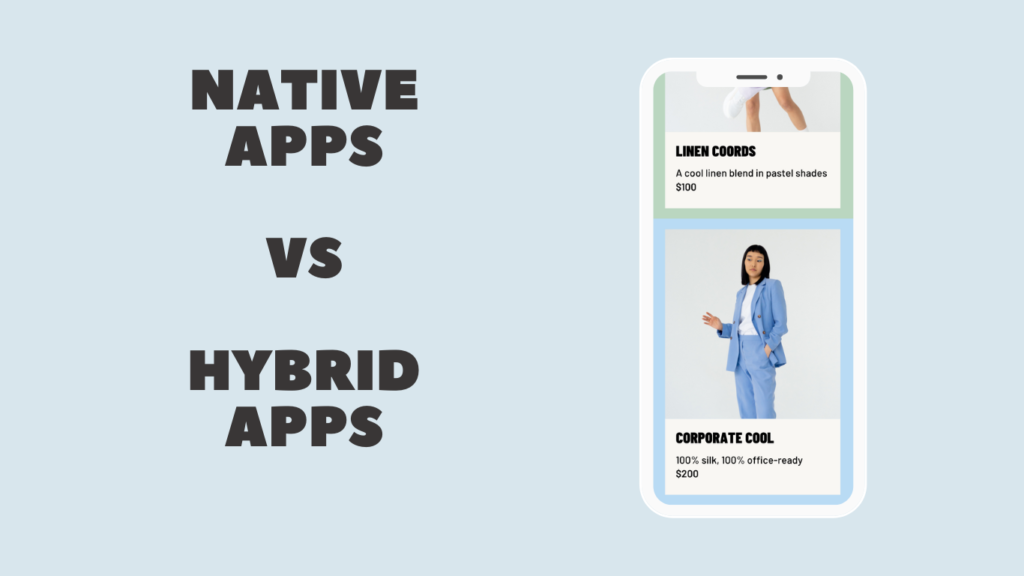
Advantages of Native Apps
1. Speed
Native apps as the name mentions are designed specifically for platforms. As a result, they function using the device’s built-in features which makes them very fast. Even apps with high processor usage will work without hassle. This performance enhancement makes it recommended for games and applications.
2. Availability
Users can easily find native apps from App Store or Play Store. Even afterward the apps can be downloaded easily with just one click. And also, the apps are completed and tested by the stores before the approval.
3. Internet Requirement
Internet is not a must in native apps. They function in offline mode. Therefore, in cases where there is absolutely no internet service, native apps can still function.
4. Image Quality Native apps offer better image quality with their progressive resolution and orientation. It is determined using the aspect ratio. Aspect Ratio is nothing but the ratio between the width and height. Even for devices with different screen sizes, the Dots Per Inch (DPI) remains the same.
5. User Friendliness
A native app is directly linked to the device operating system. As a result, it is equipped with different functionalities such as a camera, GPS, calendar, and microphone. Native apps effectively use these features to offer an enhanced user experience.
Disadvantages of Native Apps
1. Cost
The overall cost involved in the development and maintenance of a native app is considerably higher. This is due to the fact that there should be separate versions of the same application. Even a substantial amount is needed to maintain the app. But still, native apps are cost-effective in the long run.
2. Development
Developing a native app is a difficult process since separate developers are needed for each platform. For example, different developers must be hired to develop Android and IOS versions of the same application. Moreover, it is not an easy task to develop native apps. It is incorporated with tough challenges.
3. Time Consumption
Since native apps are developed for multiple platforms, it requires more time. Native apps may require a significant amount of time for making compared to their counterparts. Developers of the native apps have to take time to write codes for specific O/S.
4. Updates
Developers often come up with new updates in native apps for various reasons. Most often for fixing bugs and glitches. Hence, necessary updates need to be implemented in the app store so that users will be able to download them. Now the problem comes if the user isn’t aware of such updates or skips them to save storage space.
5. Download Requirement
Prior to using a native app, it is a must to download it from either the App store or Plays store. There are several processes involved in downloading a native app. They must find the app, go through the terms & conditions and then go with the download process. Sometimes the download process.
What are hybrid mobile apps?
Hybrid mobile apps are applications that are installed on a device, just like any other app. What differentiates them is the fact they possess elements from native apps, applications developed for a specific platform such as iOS or Android, with elements from web apps, websites that act like apps but are not installed on a device but are accessed on the Internet via a browser.
Hybrid apps are deployed in a native container that uses a mobile WebView object. When the app is used, this object displays web content thanks to the use of web technologies (CSS, JavaScript, HTML, HTML5).
It is in fact displaying web pages from a desktop website that are adapted to a WebView display. The web content can either be displayed as soon as the app is opened or for certain parts of the app only i.e. for the purchase funnel.
In order to access a device’s hardware features (accelerometer, camera, contacts…) for which the native apps are installed, it is possible to include native elements of each platform’s user interfaces (iOS, Android): native code will be used to access the specific features in order to create a seamless user experience. Hybrid apps can also rely on platforms that offer JavaScript APIs if those functionalities are called within a WebView.
What are the advantages of hybrid apps?
Hybrid apps offer a certain number of advantages:
- Combining user experience with an agile development cycle and controlled costs.
- Avoid the limitations of the Apple App Store: to deploy an application on the Apple App Store, the app has to be submitted and there is a waiting time for validation. The delay will vary depending on the time of the year but also depending on whether it is a first submission or an update. It generally takes between 1 to 7 days. Hybrid apps thus offer a great advantage for developers who wish to update their app frequently as it is not necessary to resubmit the new version if the modifications haven’t touched native code.
- Finding resources: most applications have an iOS version and an Android version. They are thus developed using the corresponding programming language: Objective-C or Swift for iOS, Java for Android. Hybrid apps allow for the use of programming languages used frequently by web developers (HTML, JavaScript, and CSS) who can thus reuse their knowledge. This makes finding resources to build a hybrid app easier.
- Reusing the code of the web app part: the code is written once and deployed across all mobile platforms.
- Reducing development time and costs: the code is written once, which substantially reduces development time and costs compared to native apps which require development for iOS and development for Android.
What are the limitations of hybrid apps?
- A limited user interface: hybrid apps have a design that doesn’t have a native feel. The user interface thus isn’t as seamless. Possibilities (3D for example) are also restricted due to the fact that WebView is used and that this doesn’t allow the exploitation of the devices’ full potential.
- The difficulty or impossibility to exploit the platforms’ capacities in full. Each platform, iOS or Android, has unique capacities that a developer may wish to exploit. If this is the case, a combination of specific plugins and code of the platform will be used to achieve this on a hybrid app. This further complicates the app development project.
- Slower performance and transition between pages.
- Dependency on the browser’s speed.
What are Native and Hybrid Apps? Advantages and Disadvantages