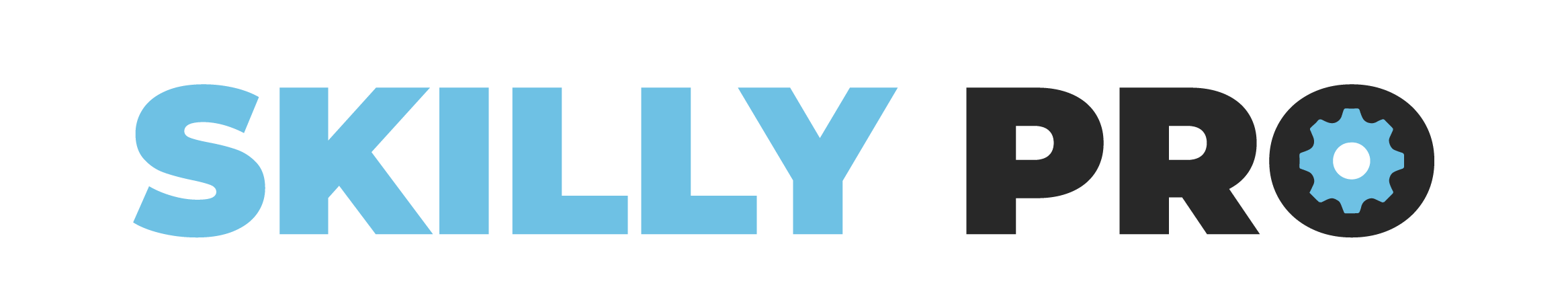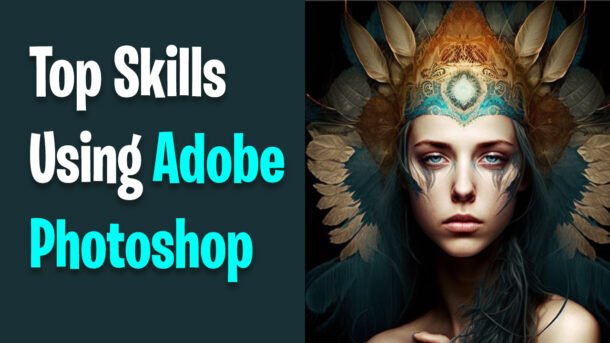Top Skills Using Adobe Photoshop Software:
- Skill in photo editing is a primary requirement for working with Photoshop. The ability to retouch, edit, and improve photos by adjusting the color, removing blemishes, and adding special effects is essential.
- Graphic design is another significant area where Photoshop is used extensively. Typography, layout, and color theory are essential skills that enable designers to create effective graphics such as logos, web graphics, and print materials.
- Digital painting and illustration are among the core competencies required for creating digital art using Photoshop. Artists must be skilled in sketching, composition, and color to create beautiful illustrations.
- Compositing is an important skill in Photoshop that involves the combination of multiple images or elements into a cohesive image. This requires skills such as masking, layering, and blending images together.
- 3D modeling and texturing skills are crucial when creating 3D models and textures using Photoshop. These skills are particularly relevant in game and film production.
- Web design is another area where Photoshop is widely used. To create website layouts, buttons, and other design elements, designers need to be skilled in user interface (UI) design, responsive design, and web optimization.
- Finally, motion graphics is an important area where Photoshop is utilized. Animations and video graphics can be created using Photoshop, making skills in animation principles and video editing critical for success in this field.
Photo Editing

Photo editing in Photoshop refers to the process of enhancing and improving digital images using the software’s various tools and features. Some common photo editing tasks that can be performed in Photoshop include:
- Color adjustments: Photoshop offers a variety of tools for adjusting color, including hue/saturation, levels, curves, and color balance. These tools can be used to correct color casts, adjust brightness and contrast, and enhance the overall color balance of an image.
- Retouching: Photoshop’s retouching tools enable users to remove blemishes, wrinkles, and other imperfections from photos. Tools like the healing brush, clone stamp, and patch tool can be used to quickly and easily remove unwanted elements from an image.
- Resizing and cropping: The ability to resize and crop images is another important aspect of photo editing in Photoshop. These tools can be used to adjust the composition of an image, change its aspect ratio, or prepare it for use in a specific context.
- Sharpening: Photoshop’s sharpening tools can be used to increase the clarity and detail of an image. This is particularly useful for images that are slightly blurred or soft.
- Special effects: Finally, Photoshop’s special effects tools can be used to add creative effects to photos, such as vignettes, blurs, and filters. These effects can be used to enhance the mood or style of an image or to create a specific visual effect.
Graphic Design
Graphic design is a practice that involves the creation of visual content to communicate messages or information to a specific audience. It requires the combination of various design elements such as images, text, and other components to create a unified and aesthetically pleasing composition. Graphic designers use a variety of tools and software, including Adobe Photoshop, Illustrator, and InDesign, to create a wide range of design materials.
These include logos and branding materials, marketing collateral such as flyers and posters, packaging, and publications such as books, magazines, and newspapers. Graphic designers also work in web and UI design, creating visually appealing layouts, icons, and other interactive elements to enhance the user experience. In summary, graphic design is a versatile field that requires a combination of creativity, technical proficiency, and a comprehensive understanding of how design elements work together to convey information effectively.
Digital Painting And Illustration
Digital painting and illustration are art forms that involve the use of digital tools and software to create artwork. Unlike traditional methods, such as painting and drawing on physical materials, digital painting and illustration are done using digital tablets, styluses, and software, such as Adobe Photoshop, Illustrator, and Procreate.
Digital painting is the process of painting directly onto a digital canvas using various brushes and tools to create textures and effects. It is commonly used to create digital art, concept art, and illustrations for books, games, and other media.
On the other hand, digital illustration involves creating drawings, sketches, and other designs using digital tools. Artists can use a stylus and tablet to draw freehand or utilize vector graphics software to create precise and scalable designs. Digital illustration is frequently used in graphic design, advertising, and editorial work.
Both digital painting and illustration require a combination of skills, such as composition, color theory, and anatomy, along with proficiency in digital tools and software. Digital artists and illustrators can work in various industries, including entertainment, advertising, and publishing.
Compositing
Compositing in Photoshop is the process of merging multiple images or elements into a unified image, creating a realistic and comprehensive scene that might be difficult or impossible to achieve in a single photograph or shot. To do so, Photoshop employs several tools and techniques such as layering, masking, and blending. Layering enables the placement of various images in a stacked formation, while masking permits users to hide or reveal specific portions of the image. Blending assists in combining different layers to achieve the desired outcome.
Compositing in Photoshop has numerous applications, including creating panoramic images by merging multiple photographs of a landscape or cityscape, removing undesirable components from an image such as poles, wires, or people, applying unique effects like smoke, fire, or explosions, developing collages by consolidating multiple images into a single composition, and creating advertisements that tell a story or convey a message through visually striking and attractive images.
All in all, compositing in Photoshop is a powerful technique that enables artists and designers to create intricate and visually stunning images that would be impractical or challenging to realize through traditional photography or drawing methods.
3D Modeling And Texturing In Photoshop
3D modeling and texturing in Photoshop involve the use of the software’s advanced tools to create 3D models and textures for use in a variety of applications, such as games, movies, and advertising. Photoshop has several 3D tools and features, including 3D models, cameras, lights, materials, and textures, that enable users to create 3D objects and scenes.
3D modeling in Photoshop involves creating three-dimensional objects using specialized tools and features. Users can start with a simple shape, such as a cube or sphere, and then use various tools to add and manipulate vertices, edges, and faces to create complex shapes and objects. Advanced tools such as extrusion, beveling, and lofting allow users to create more intricate shapes and structures.
Texturing in Photoshop involves adding materials and textures to 3D models to create a more realistic and detailed appearance. Photoshop’s 3D tools include a variety of materials such as glass, metal, and plastic, as well as advanced texturing tools such as bump maps, specular maps, and displacement maps. These tools allow users to add surface detail such as scratches, bumps, and roughness to 3D models, creating a more realistic and detailed appearance.
Overall, 3D modeling and texturing in Photoshop require a combination of technical skill and creativity. Users must have an understanding of 3D modeling principles, as well as an eye for detail and design aesthetics. These skills can be applied to a wide range of industries, including game development, film production, and product design.
Web Design in Photoshop
Web design in Photoshop refers to the process of designing the visual components of a website using Photoshop’s tools and features. Web design in Photoshop involves creating a layout for a website that is visually appealing, easy to navigate, and functional.
Web designers in Photoshop use a combination of design principles, such as color theory, typography, and layout, to create an attractive and user-friendly design. They also utilize Photoshop’s tools to create and edit images and graphics for the website.
Web design in Photoshop involves several key elements, such as:
- Creating wireframes: Wireframes are simple, black-and-white diagrams that show the structure and layout of a website. Designers use these to plan out the placement of various elements on the website.
- Choosing color schemes: Designers choose color schemes that complement the website’s content and create a visually appealing design.
- Creating graphics: Designers use Photoshop to create and edit images and graphics for the website, such as logos, banners, and buttons.
- Designing layouts: Designers use Photoshop’s layout tools to create a layout for the website, including the placement of navigation menus, text, and images.
- Designing for mobile: Web designers also need to ensure that their designs are responsive and can be easily viewed on mobile devices.
Overall, web design in Photoshop requires a combination of technical skills and creative design abilities. Designers need to be able to understand the user experience, create visually appealing designs, and use Photoshop’s tools effectively to bring their ideas to life.
Motion Graphics in Photoshop
Motion graphics in Photoshop refers to the creation of animations and videos using the advanced tools and features available in Photoshop. Designers use various techniques such as timelines, keyframes, and animation controls to create engaging motion graphics. The creation process begins with designing a static visual, which is then animated using Photoshop’s tools. Animations can include text, graphics, and special effects such as particle systems or explosions.
To create motion graphics in Photoshop, designers need to have a thorough understanding of animation principles such as timing, pacing, and keyframe animation. They must also have a good grasp of Photoshop’s animation tools such as the timeline and animation controls to produce seamless and fluid animations.
Overall, motion graphics in Photoshop is a powerful tool that can be used to create compelling and visually stunning animations and videos. It requires a combination of technical proficiency, creativity, and knowledge of animation principles to create captivating motion graphics that effectively capture the viewer’s attention.
Read more: Top Skills Using Adobe Photoshop Software: